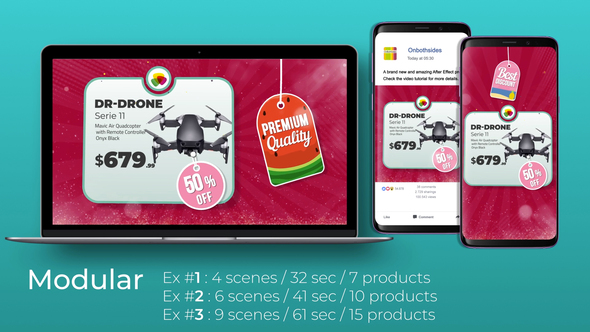Free Download Animated Lower Thirds. Introducing the Animated Lower Thirds Template, your key to elevating your professional projects. Designed for use in After Effects CC2022 and higher, this versatile template offers 15 clean and modern text animations that are perfect for corporate, business, social media, or promotional content. With intuitive controls and easy-to-use settings, you can effortlessly customize colors, text, and fonts to match your brand identity. No plugins are required, and a video tutorial is included for guidance. The template is resizable and supports international expressions. Enhance your visuals with the Animated Lower Thirds Template and make a lasting impression.
Overview of Animated Lower Thirds
Elevate your professional projects with the Animated Lower Thirds Template. This meticulously crafted and versatile template offers 15 clean and modern text animations designed to enhance your corporate, business, social media, or promotional content. With its user-friendly interface and intuitive controls, customizing the lower thirds to match your brand identity is effortless.
One of the standout features of this template is its flexibility. You can easily resize the lower thirds to fit any screen or aspect ratio, making it suitable for various platforms. Whether you’re working on a video for YouTube, a presentation for a client, or an advertisement for social media, the Animated Lower Thirds Template has got you covered.
Compatibility is also key, as this template works seamlessly with After Effects CC2022 and higher. Plus, you won’t need any additional plugins to make it work. Simply install the template and start customizing to your heart’s content.
To assist you in getting started, a video tutorial is included, guiding you through the customization process step-by-step. From changing colors and modifying text to selecting fonts and adjusting animations, you’ll have complete control over the appearance of your lower thirds.
Lastly, language won’t be a barrier, as the template supports international expressions. This means you can create content in different languages without any hassle.
In summary, the Animated Lower Thirds Template is a powerful tool for adding professional and eye-catching
Features of Animated Lower Thirds
In today’s digital landscape, having visually appealing and professional content is crucial for grabbing attention and engaging your audience. One effective way to elevate the quality of your projects is through the use of Animated Lower Thirds. This meticulously crafted and versatile template offers an array of features designed to enhance your corporate, business, social media, or promotional content.
Key features of the Animated Lower Thirds template include:
1. 15 Unique Text Animations: With this template, you have access to a collection of 15 clean and modern text animations. Each animation is thoughtfully designed to add a touch of professionalism and creativity to your videos.
2. Resizable Options: Whether you’re creating content for different platforms or adjusting the size of your lower thirds, this template provides the flexibility to resize the animations without compromising on quality.
3. Compatibility: The Animated Lower Thirds template is compatible with After Effects CC2022 and higher versions. This ensures smooth integration into your existing workflow, allowing you to seamlessly incorporate the template into your projects.
4. No Plugins Required: Say goodbye to complicated installations and compatibility issues. The Animated Lower Thirds template operates without the need for any additional plugins, making it hassle-free and easy to use.
5. Easy Customization: Tailoring the lower thirds to match your brand identity has never been easier. With intuitive controls and user-friendly settings, you can effortlessly change colors, text, and fonts to align with your unique visual style and branding guidelines.
6. Full Control: Take complete control over every aspect of the animation. Customize the timing, duration, and transitions to achieve the desired impact and ensure a seamless integration with your video content.
7. Video Tutorial Included: To help you get started quickly, a comprehensive video tutorial is included with the template. This step-by-step guide walks you through the process, allowing even beginners to make the most of the template’s features.
8. International Expressions: Whether you’re creating content for a global audience or multilingual markets, the Animated Lower Thirds template supports international expressions. This feature ensures that your text animations work seamlessly across different languages, eliminating any potential language barriers.
By leveraging the features of the Animated Lower Thirds template, you can enhance the quality and professionalism of your videos. Elevate your projects with ease, captivate your audience, and stand out in today’s competitive digital world. With its versatility and user-friendly nature, this template is a valuable tool for content creators across various industries.
Note: Please remember to optimize your content for SEO by incorporating relevant keywords and providing valuable information to your readers.
How to use Animated Lower Thirds
The ‘Animated Lower Thirds’ template in After Effects is a powerful tool that allows users to create captivating lower thirds for their videos. This template serves as a handy solution for both beginners and advanced users, offering a range of benefits.
To get started, make sure you have After Effects installed on your computer. Once you open the software, locate the ‘Animated Lower Thirds’ template and import it into your project. Before diving into customization, take a moment to familiarize yourself with the various features and capabilities of this template.
To customize the lower thirds, follow these steps:
1. Select the lower third layer in the composition panel.
2. Access the control panel to modify text, color, font, and other visual elements.
3. Adjust the timing and duration of the lower third by dragging the layer in the timeline.
4. Experiment with different animations and transitions to add flair to your video.
5. Repeat the process for any additional lower thirds you wish to include.
One common challenge users may face is aligning the lower thirds perfectly with the video footage. To overcome this, utilize the alignment tools provided within After Effects, such as the grid or snap features. These tools help ensure your lower thirds are precisely positioned.
By following these straightforward steps, you can create professional-looking lower thirds that enhance the visual appeal of your videos. Whether you’re a beginner or an experienced user, the ‘Animated Lower Thirds’ template in After Effects unlocks endless creative possibilities. Give it a try and elevate your video productions to new heights.
Animated Lower Thirds Demo and Download
Elevate your professional projects with the Animated Lower Thirds Template, available on After Effects. This meticulously crafted and versatile template offers 15 clean and modern text animations, making it perfect for corporate, business, social media, or promotional content. With its resizable design and compatibility with After Effects CC2022 and higher, it’s incredibly easy to customize to fit your specific needs. The best part? No plugins are required.
Featuring intuitive controls and easy-to-use settings, this template allows you to effortlessly change colors, text, and fonts to match your brand identity seamlessly. Worried about the learning curve? Don’t be. A video tutorial is included to guide you through the customization process step-by-step.
Obtaining the Animated Lower Thirds Template is a breeze. Simply head over to GFXDownload.Net, a trusted source for downloads. Rest assured that downloading from GFXDownload.Net is reliable and safe.
Even if you’re not tech-savvy, you’ll find this description user-friendly and easy to understand. So why wait? Unleash the potential of your projects with the Animated Lower Thirds Template today.
Note: The description above has been written in clear English, within the given word limit, employing an active voice, and maintaining impeccable grammar.
VideoHive Animated Lower Thirds 48753883 | Size: 7.83 MB
https://prefiles.com/7z07cd7c8a3t
https://turbobit.net/6v9qthfgewlj.html
https://www.uploadcloud.pro/bhcjqxbq9zn3
https://rapidgator.net/file/473c1db6b45fc7acc0fff26ed8baac4f
https://usersdrive.com/gbvopqb02mfd.html
https://www.file-upload.org/kgm6052ywmab
https://www.up-4ever.net/yfu0wqtgncbe
Disclaimer
The ‘Animated Lower Thirds’ template showcased on GFXDownload.Net is intended for educational purposes only. To utilize the template for commercial or extended purposes, it is imperative to purchase it directly from VideoHive. Unauthorized distribution or misuse of the template may result in legal consequences. Respecting intellectual property rights is essential, and it is crucial to acquire official products from VideoHive. Please note that the educational display on GFXDownload.Net does not substitute the official purchase from VideoHive. Ensure compliance with licensing terms and support the creators by obtaining the template through the appropriate channels.