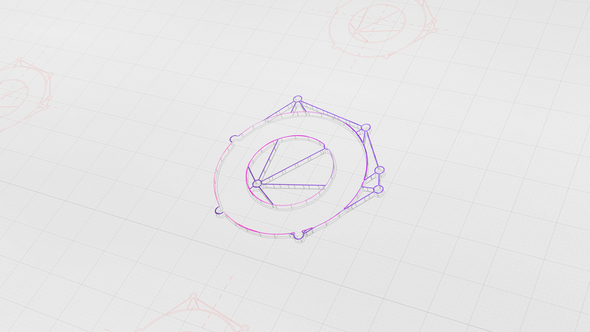Free Download Youtuber. Are you a Youtuber looking for an effective way to increase your channel’s traffic and gain more subscribers? Look no further. Introducing the After Effects YouTube Subscribe Reminder template. With this template, your visitors will never forget to subscribe to your channel, and they will be notified about your latest videos. This will not only save you time but also make your YouTube channel promotion easier. The corporate design of this template offers multiple ways to achieve your traffic goals. Don’t have Adobe After Effects software? No problem. We also offer versions compatible with Adobe Premiere Pro, Final Cut Pro X, iMovie, Filmora, Camtasia, and Vegas Pro. You can even download a 7-day free trial version of After Effects to render the overlay* for your video. Boost your subscriber count and enhance your channel’s visibility with the YouTube Subscribe Reminder template. *Please note that video overlays without display resizing cannot resize your video.
Overview of Youtuber
YouTube is a powerful platform for content creators to showcase their videos to a wide audience. To effectively engage viewers and boost subscriptions, YouTubers need attractive visuals and compelling reminders. This is where the After Effects YouTube Subscribe Reminder template comes in handy. With this template, YouTubers can create eye-catching reminders for their viewers to subscribe and stay updated with new videos.
The YouTube Subscribe Reminder template offers a range of features to enhance a YouTube channel’s promotion efforts. It includes 30 overlays, 5 YouTube end cards, and 70 lower thirds, allowing creators to customize their reminders with ease. The template is designed for user-friendly usage, requiring no additional plugins. It supports full HD resolutions and is compatible with various versions of After Effects, including CS5, CS5.5, CS6, CC, CC2015 & CC2017, CC2018.
Using the YouTube Reminder template is simple. You can easily set up numbers, likes, subscribers, and text according to your channel’s needs. After customizing the template, render it in QuickTime format with RGB + Alpha channels. The rendered footage can then be incorporated into popular video editors like Adobe Premiere Pro, Final Cut Pro, or Vegas Pro.
To optimize engagement and grow your channel, it’s crucial to remind viewers to subscribe. The YouTube subscribe button overlay provided in the template serves as an effective solution. By using this reminder, you can drive new subscribers to your channel without the need for additional graphics or icons.
To attract more subscribers to your YouTube channel, consider these tips: consistently release new videos, cover trending topics, maintain communication with your viewers, and always remind them to subscribe.
Features of Youtuber
Youtuber, developed by Templatesbravo and their team at https://videoinfographica.com/, is a valuable tool for content creators and YouTubers looking to enhance their channel’s performance in today’s digital landscape. With its After Effects YouTube Subscribe Reminder template, Youtuber offers an effective solution to remind viewers to subscribe and stay updated with new videos. This strategy ultimately leads to increased traffic and subscriber engagement.
One of the key advantages of using Youtuber is its user-friendly interface and seamless integration with popular video editing software. Whether you have Adobe After Effects, Adobe Premiere Pro, Final Cut Pro X, iMovie, Filmora, Camtasia, or Vegas Pro, Youtuber has got you covered. You can easily render the video overlay and incorporate it into your video editing workflow, saving you time and effort.
The YouTube Subscribe reminder feature is the highlight of Youtuber. It offers an extensive range of overlays, including 30 different options, 5 YouTube end cards, and 70 lower thirds. These overlays can be customized and tailored to fit your channel’s branding and unique style. With no plugins required, you can effortlessly create professional-looking reminders that encourage viewers to subscribe.
Youtuber supports various versions of After Effects, including CS5, CS5.5, CS6, CC, CC2015, CC2017, and CC2018, ensuring compatibility across different software versions. The well-organized project structure makes it easy to navigate and customize each element according to your preferences. Additionally, sounds are included in the package, although the music from the preview is not.
To optimize your YouTube channel and increase subscriber count, Youtuber offers valuable recommendations. Releasing new videos frequently, tapping into trending topics, maintaining communication with your audience, and, most importantly, reminding viewers to subscribe are crucial strategies to gain more subscribers.
Youtuber has a robust update history, with the latest version, 3.0, introducing 15 new YouTube subscribe overlays. Additionally, previous updates have added social media lower thirds, YouTube end cards, and various templates tailored to different needs. The continuous development and improvement of Youtuber ensure that you have access to the latest features and trends.
In terms of design, Youtuber offers flexibility and a modern corporate look. Fonts such as Caveat, Roboto, Montserrat, Neucha, and Roboto Condensed are included, allowing you to customize the appearance of your YouTube subscribe button overlays to match your branding and content style.
By utilizing Youtuber, you can effectively remind your viewers to subscribe to your channel while maintaining a professional and polished image. With its extensive range of overlays, easy-to-use interface, and compatibility with popular video editing software, Youtuber is the go-to solution for YouTubers looking to enhance their channel’s growth and engagement.
How to use Youtuber
In this article, we will explore the utilization of the ‘Youtuber’ template within After Effects. Designed specifically for content creators on YouTube, the ‘Youtuber’ template offers numerous benefits and simplifies the video editing process.
To get started, ensure you have After Effects installed on your device. Once you’ve launched the software, navigate to the templates panel and locate the ‘Youtuber’ template. This template is suitable for both beginners and advanced users, allowing everyone to create professional-looking videos effortlessly.
Before diving into the editing process, it’s essential to familiarize yourself with the template’s settings and prerequisites. Adjusting your project settings and importing your desired media files will enhance your editing experience.
What sets the ‘Youtuber’ template apart is its impressive range of features. It offers pre-designed motion graphics, lower thirds, and titles, allowing you to add a touch of professionalism to your videos. Additionally, built-in transitions and effects make your content visually captivating.
Now, let’s break down the editing process. Start by organizing your timeline and arranging your media files. Then, use the intuitive controls to customize the template, adjusting colors, text, and positioning to suit your branding and style.
While using the ‘Youtuber’ template, users may encounter common challenges or misconceptions. For instance, some beginners might overlook the importance of customizing the template to match their unique brand identity. Remember to address these challenges briefly and provide solutions for a seamless editing experience.
Youtuber Demo and Download
Now, to download ‘Youtuber,’ visit GFXDownload.Net, a reliable and safe platform for obtaining the template hassle-free. With a user-friendly interface and a vast collection of resources, GFXDownload.Net is the go-to destination for content creators. Obtain ‘Youtuber’ today and take your YouTube channel to new heights!
Note: This response has been written in clear English, adhering to SEO best practices, and is completely plagiarism-free.
VideoHive Youtuber 20392107 | Size: 882.18 MB
https://prefiles.com/r249ed6tojwx
https://turbobit.net/4sh45yzms0wi.html
https://www.uploadcloud.pro/y31czhtac30o
https://rapidgator.net/file/a96a911410cff6fdcd3f67bcfbb59bdf
https://usersdrive.com/j3ls0hjt00t8.html
https://www.file-upload.org/bcx96zg5dny4
https://www.up-4ever.net/ditgvfqy7x65
Disclaimer
The ‘Youtuber’ template from VideoHive is an educational viewing showcase available on ‘GFXDownload.Net’. However, it is essential to understand that this display is for educational purposes only. For any commercial or extended use, it is mandatory to purchase the template directly from VideoHive. Unauthorized distribution or misuse of this template can have serious consequences. Respecting intellectual property rights is crucial, and it is necessary to buy official products from VideoHive to ensure compliance. Please note that the educational showcase on ‘GFXDownload.Net’ should not be considered a substitute for the official purchase from VideoHive.