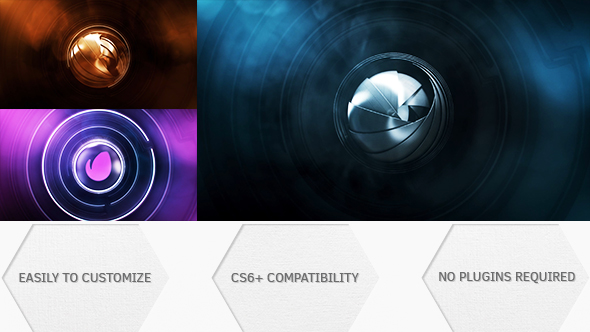Free Download My Trip. Are you looking for an attractive and captivating way to present your travel experiences or any other ideas? Look no further than “My Trip,” a versatile After Effects template that allows you to create a simple and clean presentation. With its 25 picture or movie placeholders, 6 map placeholders, and 6 text areas, you have plenty of options to showcase your content. Whether you want to create a slideshow or a photo contact sheet, this template has got you covered. Take advantage of the full expression control to customize your placeholders, background, and more. And if you need any assistance or customization, the creator is available to help. Don’t miss out on this opportunity to elevate your travel storytelling.
Overview of My Trip
My Trip is a captivating and versatile After Effects template that allows you to showcase your travel adventures, trips, voyages, or any other exciting experiences in a visually appealing manner. With its simple and clean design, this template ensures that the viewer’s attention is focused on the captivating images, videos, and text displayed, reminiscent of a mesmerizing documentary.
Featuring 25 placeholders for pictures or movies, 6 placeholders for maps (which can be easily replaced with any media of your choice), 6 areas for text, and one for your logo or final text, My Trip offers endless creative possibilities. This template can be used for various purposes, such as creating a slide show, a photo contact sheet, and much more.
One of the standout features of My Trip is the full expression control it provides. You can effortlessly adjust the color, opacity, size, feather, and roughen edge effect of the placeholder borders. Additionally, you have the option to toggle on or off the shutter effects and grayscale color for placeholders with just one click. The map roughen edge effect can also be customized to suit your preferences. Furthermore, you can choose between two background wood colors, light or dark, to complement your visuals.
To assist you with customization and utilization of the template, a comprehensive help file is included. My Trip is designed for Full HD resolution (1080p) and has a duration of 1 minute and 35 seconds. It is compatible with Adobe After Effects CS3 or higher and does not require any third-party plugins.
Please note that the music, font, and map used in the preview are not included but can be obtained separately. If you encounter any difficulties or need guidance with Adobe After Effects or template customization, the creator offers dedicated support and encourages you to reach out via the contact form on their user page.
Remember, your support is appreciated, so don’t forget to rate the file after purchase. Stay up to date with the latest releases and resources from the creator by following them on VideoHive.
Features of My Trip
In today’s digital landscape, capturing the attention of your audience is crucial. Whether you want to showcase your travel experiences, a memorable trip, or any other idea, My Trip is the perfect solution. This After Effects template offers a simple and clean design that allows viewers to focus on the images, movies, and text displayed, much like a documentary.
Key Features of My Trip:
– Versatile and Customizable: My Trip provides 25 placeholders for pictures or movies, 6 map placeholders (which can be replaced with any media), and 6 areas for text. It also includes a logo or final text placeholder, giving you the flexibility to adapt the template to various topics such as slideshow presentations or photo contact sheets.
– Full Expression Control: With full expression control, you have the power to customize your placeholders. Adjust the color, opacity, size, feather, and roughen edge effect of placeholder borders. You can also toggle shutter effects and grayscale colors with just one click. Additionally, the roughen edge effect of the map can be edited, and you have the option to select from two background wood colors – light or dark.
– User-Friendly Help File: My Trip comes with a comprehensive help file that guides you through customization and usage. If you’re new to Adobe After Effects or need assistance with template customization, the help file will provide all the necessary instructions.
– High Resolution and Length: The template is optimized for HD1080 resolution, ensuring your visuals are crisp and vibrant. The length of the template is 1 minute and 35 seconds, giving you ample time to showcase your travel experiences or any other content effectively.
– No Third-Party Plugins Required: My Trip is designed to work seamlessly with Adobe After Effects CS3 or higher versions. You won’t need any additional plugins to utilize all the features of this template.
– Additional Assets Included: While the pictures in the preview are for demonstration purposes only, all other elements needed for the template are included. This ensures a hassle-free and convenient experience.
For further customization and support, you can reach out to the template creator through the contact form on their user page. They are ready to assist you with any queries or customization needs.
Stay up to date with the latest developments and news from My Trip, After Effects, and VideoHive to unlock the full potential of this template and create captivating travel presentations that leave a lasting impression.
Support the hard work of the template creator by rating their file after purchase. Your feedback is valuable and encourages them to continue producing high-quality templates.
How to use My Trip
The ‘My Trip’ template in After Effects is a powerful tool that allows users to create stunning travel-themed videos with ease. Whether you’re a beginner or an advanced user of After Effects, this template is designed to simplify the process and provide exceptional results.
To get started, simply open After Effects and import the ‘My Trip’ template. Before diving into the customization, make sure you have all the necessary media files, such as photos and videos, ready for use.
Once you’ve imported the template and gathered your media, you’ll find a range of unique features and capabilities at your disposal. The ‘My Trip’ template offers dynamic transition effects, customizable text, and visuals that can be tailored to suit your individual style and preferences.
To achieve the best results, follow these simple step-by-step instructions:
1. Arrange your media: Drag and drop your photos and videos into the designated placeholders within the template.
2. Customize the text: Easily edit the text to add captions, titles, or descriptions to enhance your storytelling.
3. Adjust the timing: Use the intuitive timeline to adjust the duration of each scene according to your preferences.
4. Apply transitions: Enhance the flow of your video by choosing from a variety of smooth and captivating transition effects.
By following these steps, you can create a visually stunning travel video that captures the essence of your trip. While using the ‘My Trip’ template, you may come across a few common challenges, such as aligning photos or adjusting timings. However, fear not, as After Effects provides helpful guides and tutorials to assist you along the way.
My Trip Demo and Download
Download ‘My Trip’ from GFXDownload.Net:
Ready to bring your travel memories to life? You can effortlessly download the ‘My Trip’ template from GFXDownload.Net. Enjoy the convenience and reliability of obtaining this amazing After Effects template from a trusted source.
VideoHive My Trip 5273005 | Size: 53.46 MB
https://prefiles.com/ddxjuslvxh2k
https://turbobit.net/7mcfgcfjldie.html
https://www.uploadcloud.pro/b2lmmdsfyl51
https://rapidgator.net/file/1cad16d8b6d54059932b24d6d51711ab
https://usersdrive.com/8sn3y0w9dbt2.html
https://www.file-upload.org/m0up1aa69a12
https://www.up-4ever.net/m90b4070ghyx
Disclaimer
The ‘My Trip’ template, as seen on GFXDownload.Net, is intended solely for educational purposes. To utilize this template for commercial or extended use, it is imperative to purchase it directly from VideoHive. Unauthorized distribution or misuse of the template can lead to serious consequences. It is crucial to respect intellectual property rights by obtaining official products exclusively from VideoHive. Please note that the educational showcase on GFXDownload.Net does not serve as a substitute for the official purchase from VideoHive. Exercise caution and adhere to the guidelines for legal and legitimate usage.