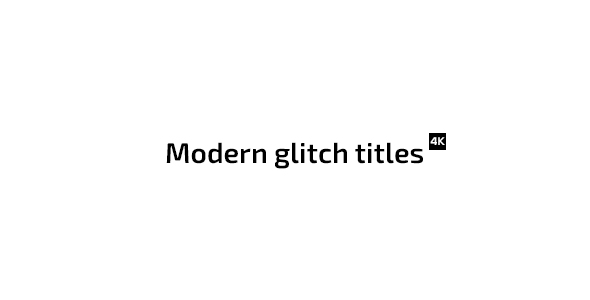Free Download Music Animated Icons. Introducing Music Animated Icons, an After Effects template that offers a vibrant and dynamic collection of animated icons specifically designed for music-related content. With its easy-to-use features, you can effortlessly edit and adjust the colors to match your creative vision. These icons can be seamlessly integrated into videos, apps, websites, and social media platforms, enhancing your visual storytelling. The package includes a video tutorial to guide you through the customization process. What’s more, you won’t need any plugins to make the most of this versatile template. Download Music Animated Icons today and add a touch of animated flair to your projects.
Overview of Music Animated Icons
Music Animated Icons is a versatile After Effects template that provides a collection of animated icons related to music. With its color control feature and resizable options, this template allows users to easily customize the icons to suit their specific needs. The icons can be seamlessly integrated into various types of media, including videos, apps, websites, and social media platforms. Users can also benefit from the included video tutorial, which guides them through the editing process. One of the notable features of this template is that it does not require any plugins. Additionally, Music Animated Icons offers a loop animation functionality, enhancing the visual appeal of the icons. To set the mood for the previews or final projects, users can access the uplifting corporate motivational inspiring upbeat music provided on AudioJungle. With Music Animated Icons, users can effortlessly enhance their visual content and engage their audience with dynamic and eye-catching icons.
Features of Music Animated Icons
In today’s digital landscape, the importance of visual content cannot be overstated. Whether you are creating videos, designing websites, or managing social media, captivating animations can make all the difference. This is where ‘Music Animated Icons’ comes into play, offering a comprehensive collection of dynamic icons that can elevate your projects to a whole new level.
Here are the primary features of ‘Music Animated Icons’:
– Color Control: With ‘Music Animated Icons,’ you have full control over the colors. You can easily edit and adjust the colors to match your project’s theme, ensuring seamless integration and visual consistency.
– JSON Format Included: The ‘Music Animated Icons’ package includes JSON format files, making it easy to import and use the icons in a variety of platforms and applications. This flexibility allows you to incorporate the icons effortlessly into your videos, apps, websites, and social media posts.
– Resizable: One of the standout features of ‘Music Animated Icons’ is their ability to be resized without any loss of quality. Whether you need the icons to be larger or smaller, you can adjust their size to fit your requirements without compromising the visual clarity and sharpness.
– No Plugins Required: ‘Music Animated Icons’ is designed to be user-friendly and hassle-free. You can start using these icons immediately without the need for any additional plugins or software. This convenience saves you time and ensures a smooth workflow.
– Loop Animation: Another powerful feature of ‘Music Animated Icons’ is their loop animation capability. This means that the icons seamlessly repeat their movements, creating a continuous and mesmerizing visual effect. Whether you want to grab your audience’s attention or add a touch of dynamism to your projects, the loop animation function will deliver impressive results.
With ‘Music Animated Icons,’ you have a wealth of possibilities at your fingertips. Whether you are a content creator, designer, or marketer, these animated icons offer a versatile solution to enhance your visual content. The package also includes a video tutorial to guide you through the editing process, ensuring a seamless experience.
Download ‘Music Animated Icons’ today and unlock the potential to create stunning animations that will captivate your audience. Say goodbye to mundane visuals and say hello to a world of possibilities.
How to use Music Animated Icons
The ‘Music Animated Icons’ template in After Effects is a valuable tool for creating captivating visual elements that synchronize with music. Whether you’re a beginner or an advanced user of After Effects, this template offers a range of benefits and features that make it a must-have for your creative projects.
To get started, ensure you have the latest version of After Effects installed. Once you open the template, you’ll discover a plethora of animated icons specifically designed for musical themes. These icons can be easily customized to match your project’s style and color scheme.
The step-by-step process is straightforward. Simply select an icon from the library, drag and drop it onto the composition, and adjust its duration to synchronize with the music. Repeat this process for each icon you wish to include in your project.
One notable feature of the ‘Music Animated Icons’ template is its comprehensive collection of icons encompassing various musical instruments, notes, and symbols. This ensures you have a wide array of options to choose from, enabling you to create unique and engaging visuals that enhance your music-related content.
While using the template, you may encounter challenges such as timing the animations precisely or aligning the icons with the music. However, these challenges can be easily overcome by adjusting the keyframes and utilizing the timeline tools within After Effects.
By following this user-centric guide, even non-experts can harness the powerful capabilities of the ‘Music Animated Icons’ template. Elevate your creative projects by incorporating visually appealing and synchronized animated icons that breathe life into your music-driven content.
Music Animated Icons Demo and Download
The ‘Music Animated Icons’ template available on After Effects is a versatile and user-friendly solution for adding animated icons to your videos, apps, websites, and social media content. With its easy-to-use color control feature, you can customize the icons to match your branding needs. The package includes a video tutorial to guide you through the editing process. Best of all, no plugins are required.
To download the ‘Music Animated Icons’ template, simply visit GFXDownload.Net. This reliable platform offers a safe and secure downloading experience. With effortless navigation, even those unfamiliar with tech can easily access and obtain this valuable resource.
Please note that the download process for ‘Music Animated Icons’ is quick and straightforward, allowing you to enhance your projects without any hassle. Once downloaded, you can begin utilizing these dynamic icons to elevate your visual content.
For context, the preview of the template showcases the use of an uplifting corporate motivational track from AudioJungle. This music perfectly complements the animated icons and adds an inspiring touch to your projects.
VideoHive Music Animated Icons 50895992 | Size: 1.42 MB
https://prefiles.com/uzclfvm9chul
https://turbobit.net/vl8ratf39bpv.html
https://www.uploadcloud.pro/itbega4yxkna
https://rapidgator.net/file/a5cbf6b565a1959aeb7eaeb3edc82735
https://usersdrive.com/q23kbvy0fjkk.html
https://www.file-upload.org/9716obkaq32q
https://www.up-4ever.net/kx6rstz4h9e1
Disclaimer
The ‘Music Animated Icons’ template displayed on GFXDownload.Net is intended solely for educational viewing purposes. To utilize this template for commercial or extended use, it is imperative to purchase it directly from VideoHive. Unauthorized distribution or misuse of the template can lead to severe consequences. We highly value and respect intellectual property rights, therefore, we strongly encourage purchasing official products from VideoHive. It is vital to note that the educational showcase on GFXDownload.Net does not serve as a substitute for the official purchase of the template from VideoHive.