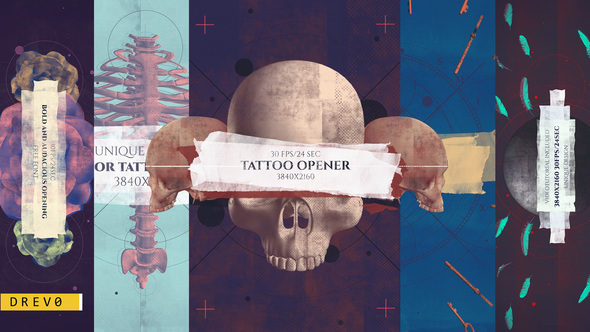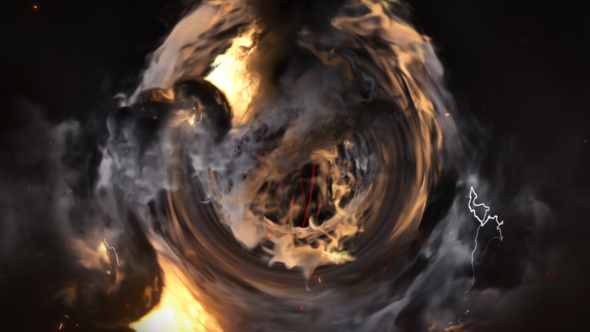Free Download AE Face Tools. Introducing AE Face Tools – the ultimate package of presets that revolutionizes face tracking in After Effects. If you frequently work with face footages in After Effects or Premiere Pro, AE Face Tools is a game-changer. Say goodbye to the limitations of standard face tracking and unlock a plethora of features without relying on smartphones or neural networks. With over 500 tools and presets, this comprehensive library allows you to easily detect faces, add customizable effects, replace faces using common photos, apply makeup, stabilize videos, and much more. AE Face Tools is compatible with the Motion Bro plugin and supports any resolution, making it suitable for any project. Upgrade your face tracking capabilities with AE Face Tools and elevate your video editing to new heights.
Overview of AE Face Tools
AE Face Tools is a comprehensive package of presets designed to enhance face tracking capabilities in After Effects. With over 500 tools and presets, this plugin expands the features of standard face tracking, allowing users to easily add various effects to face footages.
The plugin works by detecting a face with a mask and utilizing the Motion Bro panel to choose and apply presets with just one click. These presets are highly customizable, providing users with the flexibility to edit them at any time. AE Face Tools also offers lifetime free updates, ensuring that users always have access to the latest features and improvements.
Some of the key features of AE Face Tools include face replacements, makeup tools for adding textures and effects to the face, emoji presets for emotion amplification, reverse stabilization for fixing distorting effects, HUD and face scan presets, eyes tools for replacing or creating eye presets, cleanup tools for removing skin defects, distortion tools for altering the face’s appearance, transformation tools for rotating, scaling, and offsetting face parts, stabilization tools, and adjustment mask tools for masking specific areas of the face.
AE Face Tools is compatible with After Effects CC 2021 or later and can be used with the Motion Bro plugin. It also offers seamless integration with Premiere Pro through the Dynamic Link feature. The plugin supports any resolution and aspect ratio, making it suitable for all types of projects.
Features of AE Face Tools
AE Face Tools is a package of presets that enhances the standard face tracking features in After Effects. With over 500 tools and presets, AE Face Tools expands the capabilities of face tracking, allowing users to create professional-quality face effects in their videos.
One of the standout features of AE Face Tools is the easy customization option. Users can modify the presets without any restrictions, making it easy to customize the effects to their liking. This flexibility allows for endless creative possibilities.
Another advantage of AE Face Tools is the lifetime free updates. As the demand for the product increases, the developers release regular updates that are always available for free. This ensures that users can stay up to date with the latest features and improvements.
The Face Replacements Tools feature is another highlight of AE Face Tools. With this tool, users can replace a face using a common photo of another person. While this feature is experimental and may not produce professional-grade results, it offers a fun and creative way to transform faces in videos.
The Makeup Tools category includes several presets that enable users to add textures, videos, and corrective effects to the face. For example, users can make a face look older by adding the texture of an old man’s face. Additionally, the Makeup Composite feature allows users to combine various effects on a single face, adding depth and complexity to their videos.
AE Face Tools also offers Emoji Presets, providing users with a wide variety of presets to enhance facial expressions and emotions. This feature allows for easy expression amplification, making videos more engaging and impactful.
Other notable features of AE Face Tools include Reverse Stabilization Tools for fixing distorting effects on the face, HUD and Face Scan Presets for creating face scan and identification effects, Eyes Tools for replacing eyes with pre-made presets, Cleanup Tools for brushing out skin defects, Distortion Tools for adding distorting effects, Transform Tools for rotating, scaling, and offsetting face parts, Stabilization Tools for stabilizing videos by face, and Adjustment Mask Tools for masking and adjusting specific parts of the face.
AE Face Tools is compatible with any resolution, and its convenient use with the Motion Bro plugin makes it suitable for both After Effects and Premiere Pro users. It requires After Effects CC 2021 or later, as well as the latest version of the Motion Bro plugin.
To summarize, AE Face Tools is a comprehensive package of presets that expands the possibilities of face tracking in After Effects. With its extensive range of tools and presets, easy customization options, and lifetime free updates, AE Face Tools is a valuable resource for video creators looking to enhance their face footage.
How to use AE Face Tools
The ‘AE Face Tools’ template in After Effects is a powerful tool that allows users to enhance their videos with stunning facial effects and animations. Whether you’re a beginner or an advanced user of After Effects, this template offers a straightforward and accessible way to bring your characters to life.
To get started, ensure that you have After Effects installed on your computer. Once you’ve opened After Effects, navigate to the template library and locate the ‘AE Face Tools’ template. Click on it to open the template in your composition.
Before diving into the customization process, it’s important to have your desired character or face footage ready. Import the footage into your composition and position it accordingly.
The ‘AE Face Tools’ template offers a range of unique features that set it apart from other templates. These include facial tracking, automatic lip-syncing, and facial expressions control. With these tools, you can easily match your character’s facial movements to the audio track or create custom expressions with just a few clicks.
To utilize these features, simply select the corresponding layers in the composition and adjust the settings in the Effects Control panel. Experiment with different options to achieve the desired effect.
While using the ‘AE Face Tools’ template, you may encounter a few challenges or misconceptions. For example, fine-tuning the facial tracking may require some trial and error to achieve seamless results.
Throughout the process, keep in mind that the user experience is key. Explain each step concisely, using clear language and active voice to maintain clarity. By following this guide and harnessing the capabilities of the ‘AE Face Tools’ template, you can elevate your videos to new levels of creativity and engagement.
AE Face Tools Demo and Download
AE Face Tools is a comprehensive package of presets that greatly enhances the standard face tracking features of After Effects. With over 500 tools and presets available, AE Face Tools allows users to easily add effects and make adjustments to face footages within After Effects. The presets are customizable and can be edited at any moment, ensuring flexibility for users. The package includes tools for face replacements, makeup application, eye replacements, stabilization, distortion effects, and much more. Additionally, AE Face Tools is compatible with the Motion Bro plugin and can be used in Adobe Premiere Pro via Dynamic Link. It supports any resolution and aspect ratio, making it suitable for various projects. AE Face Tools is available for download from GFXDownload.Net, a reliable and safe source for downloading the plugin. With easy access and user-friendly features, AE Face Tools is a valuable asset for professionals and beginners alike.
VideoHive AE Face Tools 24958166 | Size: 582.08 MB
https://prefiles.com/kpx3zylue3j5
https://turbobit.net/hebagsr8kaz0.html
https://www.uploadcloud.pro/p2hyklu8zrb1
https://rapidgator.net/file/518143dfb7bb78bfba180ca57fc37b1e
https://usersdrive.com/rzi0pfku5t9g.html
https://www.file-upload.org/ztt4mhahpzmo
https://www.up-4ever.net/wrwxiwqntqla
Disclaimer
The AE Face Tools template, as displayed on GFXDownload.Net, is intended solely for educational viewing purposes. It is important to note that for any commercial or extended use of this template, it is necessary to purchase it directly from VideoHive. Unauthorized distribution or misuse of the template can have serious consequences. Respecting intellectual property rights is crucial, and it is essential to purchase official products from VideoHive. The educational showcase on GFXDownload.Net does not serve as a substitute for the official purchase from VideoHive.