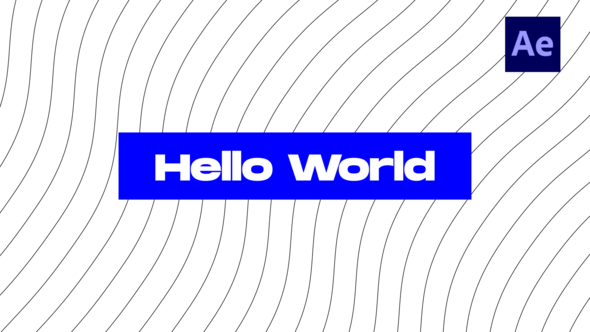Free Download Cyberpunk Dynamic Intro. Introducing “Cyberpunk Dynamic Intro” – an electrifying After Effects template designed to add a touch of glitching and distorting effects to your videos. With 1 logo placeholder and 6 text placeholders, this template allows you to showcase your content in a dynamically animated way. Customize the colors to suit your style and create a captivating introduction to hook your viewers. No plugins are required, making it easy to use for both beginners and experienced users. Perfect for creating a futuristic and edgy vibe, grab “Cyberpunk Dynamic Intro” today and give your videos a cutting-edge look. Get ready to unlock the power of cyberpunk aesthetics in your video production.
Overview of Cyberpunk Dynamic Intro
Cyberpunk Dynamic Intro is an After Effects template that offers a captivating and glitching introduction with dynamically animated text. With its sleek design and modern aesthetics, this template is perfect for adding a touch of futuristic style to your videos. It features 1 logo placeholder and 6 text placeholders, giving you the flexibility to customize and tailor it to your specific needs. The color controls allow you to easily adjust the colors to match your branding or desired look. This template is compatible with After Effects CC 2020 and above, ensuring smooth and seamless integration into your workflow. The 1920×1080 resolution guarantees high-quality visuals, and the best part is that no plugins are required. Even if you’re new to After Effects, you’ll find this template easy to use, thanks to the included video tutorial that guides you through the customization process. Enhance your video projects and leave a lasting impression with Cyberpunk Dynamic Intro. Don’t miss out on this opportunity to elevate your visual storytelling. Get your hands on this template today from VideoHive.
Features of Cyberpunk Dynamic Intro
In today’s digital landscape, having captivating and dynamic intros for videos is crucial for grabbing the attention of viewers. That’s where the ‘Cyberpunk Dynamic Intro’ comes in. This After Effects template offers a glitching and distorting intro with dynamically animated text, providing a unique and eye-catching introduction to your videos. Let’s delve into its primary features:
– Compatibility: The ‘Cyberpunk Dynamic Intro’ works seamlessly with After Effects CC 2020 and upwards, ensuring compatibility with the latest versions of the software. This ensures that users can leverage the template’s features without any compatibility issues.
– Customizable Colors: With the ‘Cyberpunk Dynamic Intro,’ you have the flexibility to customize the colors according to your preferences or to align with your brand’s visual identity. This feature allows you to create intros that are not only visually engaging but also in line with your overall video aesthetic.
– User-Friendly Interface: Creating stunning intros should be an easy and hassle-free process, and the ‘Cyberpunk Dynamic Intro’ ensures just that. It offers an intuitive and user-friendly interface, making it accessible even for those who are new to After Effects. Its simplicity allows users to create professional-looking intros without any unnecessary complications.
– High Definition Resolution: The ‘Cyberpunk Dynamic Intro’ is available in high definition (1920×1080). This ensures that your intros are visually crisp and clear, providing a seamless viewing experience for your audience. The high-quality resolution enhances the overall visual appeal of your videos, leaving a lasting impression on viewers.
– No Plugins Required: With the ‘Cyberpunk Dynamic Intro,’ you don’t need to worry about searching for and installing additional plugins. It operates seamlessly without the need for any external plugins, streamlining your workflow and saving you valuable time and effort.
– Video Tutorial: To assist users in making the most of this template, a video tutorial is included. This tutorial provides step-by-step instructions on how to customize and utilize the features of the ‘Cyberpunk Dynamic Intro.’ Whether you’re a beginner or an experienced user, the video tutorial ensures that you can easily navigate and maximize the potential of this template.
– Music Compatibility: The ‘Cyberpunk Dynamic Intro’ is designed to be compatible with music from preview sources, allowing you to pair your intros with suitable audio tracks to enhance the overall impact. This cohesive pairing of visuals and audio adds depth and professionalism to your videos.
With the ‘Cyberpunk Dynamic Intro,’ you can elevate the quality of your video intros, capturing the attention and interest of your audience. Its glitching and distorting effects, along with the dynamic text animations, provide a visually captivating introduction to your videos. Take advantage of the template’s features, such as customizable colors, HD resolution, user-friendly interface, and no plugin requirements, to create intros that leave a lasting impression. The included video tutorial ensures that you can effortlessly utilize and personalize the ‘Cyberpunk Dynamic Intro’ for your unique needs. So, grab this template today and unlock a world of creative possibilities for your video introductions.
How to use Cyberpunk Dynamic Intro
Today, we will explore the ‘Cyberpunk Dynamic Intro’ template in After Effects and learn how to utilize its features effectively. This template is designed to create captivating and futuristic intros for videos, presentations, or any other creative projects.
Before diving into the process, it’s important to note that users should have a basic understanding of After Effects. If you’re new to the software, don’t worry! This step-by-step guide will be accessible to both beginners and advanced users.
To begin, open After Effects and import the ‘Cyberpunk Dynamic Intro’ template. You can find this template in the After Effects library or download it from a reputable source. Once imported, you’ll notice its unique features, such as dynamic text animations, glitch effects, and a sleek cyberpunk aesthetic.
Next, customize the template according to your project’s needs. You can modify the text, colors, and duration of each element. The template offers a user-friendly interface, making it easy to navigate and make adjustments.
To ensure a seamless workflow, organize your project by creating compositions for each element of the intro. This allows for better control and flexibility during the editing process.
Once you’ve made the necessary modifications, preview the intro to ensure it aligns with your vision. Make any additional tweaks if needed.
Finally, render the finished intro by selecting the appropriate settings, such as resolution and file format. After Effects will export the intro, ready to be incorporated into your video or presentation.
While using the ‘Cyberpunk Dynamic Intro’ template, some users may encounter challenges, such as aligning the timing of text animations or applying effects correctly. To overcome these obstacles, refer to the template’s documentation or seek help from online resources or forums.
By following this guide, you can leverage the power of the ‘Cyberpunk Dynamic Intro’ template to create visually stunning intros that captivate your audience. Whether you’re a beginner or an advanced user, this template offers a straightforward and immersive experience within After Effects. So, let your creativity soar and unlock the potential of this dynamic template today!
Cyberpunk Dynamic Intro Demo and Download
The ‘Cyberpunk Dynamic Intro’ is an impressive After Effects template that offers a glitching and distorting intro with dynamically animated text. With its 1 logo placeholder and 6 text placeholders, this template allows you to customize the colors and create a short introduction for your videos. It is available in HD and requires no plugins.
To get started with the ‘Cyberpunk Dynamic Intro,’ simply follow these steps:
1. Make sure you have After Effects CC 2020 or a later version installed on your computer.
2. Open the template in After Effects.
3. Customize the text placeholders and logo placeholder according to your preferences. You can easily do this by using the color controls provided.
4. Once you are satisfied with your customization, export the video in 1920×1080 resolution for high definition quality.
5. If you need any guidance or assistance during the process, refer to the included video tutorial for step-by-step instructions.
To download the ‘Cyberpunk Dynamic Intro’ template, visit GFXDownload.Net. This website is a reliable source for downloading After Effects templates and provides a safe and secure download experience.
Experience the captivating world of cyberpunk aesthetics and dynamic intros with the ‘Cyberpunk Dynamic Intro’ template. Whether you are a beginner or an experienced user, this template is designed to be user-friendly and easy to use, allowing you to create stunning intros for your videos without any hassle.
So why wait? Unlock your creativity and add a touch of cyberpunk flair to your videos with the ‘Cyberpunk Dynamic Intro’ template. Download it today from GFXDownload.Net and elevate the visual appeal of your video projects.
VideoHive Cyberpunk Dynamic Intro 48683956 | Size: 111.14 MB
https://prefiles.com/k0n8gc6g4mws
https://turbobit.net/lx6xy3bar7lp.html
https://www.uploadcloud.pro/an1jlzx8cn43
https://rapidgator.net/file/237183622f9e28e84bb31fb30db54c41
https://usersdrive.com/axqr3cegb7bl.html
https://www.file-upload.org/5n00zzjho228
https://www.up-4ever.net/i3ybqq032xej
Disclaimer
The ‘Cyberpunk Dynamic Intro’ template available on ‘GFXDownload.Net’ is intended solely for educational purposes. It is essential to understand that for any commercial or extended use, the template must be purchased directly from VideoHive. Unauthorized distribution or misuse of the template can lead to serious consequences. Respecting intellectual property rights is of utmost importance, and it is necessary to support content creators by purchasing official products from VideoHive. It is worth noting that the educational showcase on ‘GFXDownload.Net’ does not serve as a substitute for the official purchase from VideoHive. Make the right choice and ensure the legality of your usage.